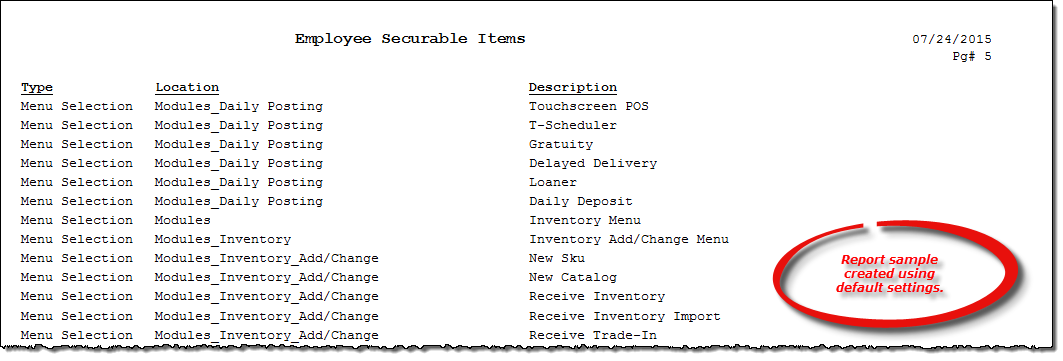Employee Securable Items report
About the report
This report lists all securable items by type and, where appropriate, where that secured item is located in AIMsi.
Run the report
- On the Report Catalog window - Miscellaneous tab, select Groups and their Members Report.
- Click Run. The Select Output Destination window displays.
- Select your desired output destination and click OK. The report is sent to print preview, a printer, a file location, or email, depending on your report output selections.
Diagrams
The following thumbnail illustrates the Employee Securable Items report. Click the thumbnail to view an interactive image.